Source code
Revision control
Copy as Markdown
Other Tools
# Overview of Translations
The following is a high-level overview of the technologies associated with Translations.
- [Supported Platforms](#supported-platforms)
- [Language Translations](#language-translation)
- [Technology](#technology)
- [Models](#models)
- [Pivot Translations](#pivot-translations)
- [Language Identification](#language-identification)
- [Technology](#technology-1)
- [Models](#models-1)
- [Remote Settings](#remote-settings)
- [Enabling Translations](#enabling-translations)
- [Translating Web Pages](#translating-web-pages)
- [about:translations](#abouttranslations)
---
## Supported Platforms
<input type="checkbox" style="pointer-events: none;" checked><b>Desktop</b><br>
<input type="checkbox" style="pointer-events: none;" checked><b>Android</b><br>
<input type="checkbox" style="pointer-events: none;"><b>iOS</b><br>
```{note}
- Translations is available only on devices support [SSE4.1] due to required [SIMD] calculations in [WASM].
```
---
## Language Translation
Translations utilizes trained machine-learning models that run locally on client
architecture to translate web content from one language to another.
### Technology
Translations utilizes a [WASM] version of the [Bergamot] library to translate from
one language to another. [Bergamot] is powered by [Marian].
### Models
[Bergamot] translation models are single-direction, one-to-one models trained to translate from one language
to one other language (e.g. **`en ⟶ es`**). When Translations determines a source language and a target language
it utilizes a model specific to this language pair to translate from one to the other.
### Pivot Translations
In the event that there is no model to translate directly from a source language and a target language,
Translations will attempt to satisfy a transitive translation path and will perform a multi-step
translation from the source language to the target language.
```{admonition} Example
> **_No direct translation model exists_**<br>
> <input type="checkbox" style="pointer-events: none;"><b>`es ⟶ fr`</b><br>
>
> **_Transitive dependency satisfied_**<br>
> <input type="checkbox" style="pointer-events: none;" checked><b>`es ⟶ en`</b><br>
> <input type="checkbox" style="pointer-events: none;" checked><b>`en ⟶ fr`</b><br>
>
> **_Pivot translation_**<br>
> <input type="checkbox" style="pointer-events: none;" checked><b>`es ⟶ en ⟶ fr`</b><br>
In this example, no direct model exists for **`es ⟶ fr`**, but a transitive dependency is satisfied by the two
models for **`es ⟶ en`** and **`en ⟶ fr`**. Translations will pivot on the **`en`** language by first
translating from **`es`** to **`en`** and then from **`en`** to **`fr`**.
```
```{note}
- Translations will not pivot more than once.
- At present, only **`en`** is used as a pivot language.
```
---
## Language Identification
Translations utilizes trained machine-learning models that run locally on client
architecture to identify content as being written in a detected language.
### Technology
Translations utilizes a [CLD2] language detector to identify in which language content is written.
### Models
No models are currently used for language identification, since [CLD2] exists in the Firefox source tree.
---
## Remote Settings
Remote Settings is not currently used for language identification, since [CLD2] exists in the Firefox source tree.
---
## Using Translations
The following documentation describes a high-level overview of using Translations.
### Translating Web Pages
Firefox analyzes each web page to determine if it is translatable via the available translations models.
If the web page is translatable, then a translations icon will appear in the URL bar of the browser, allowing
the user to initiate the available translation process.
### about:translations
**`about:translations`** is a test page where there user can select a source language and a target language by typing content into
the source-language text box and seeing the translated text in the target-language text box.
```{note}
**`about:translations`** is a developer-focused UI that is useful for testing the state, performance, and quality of the language models in an interactive environment. It is fairly unpolished and not intended to be shipped as a product at this time.
It is, however, useful and fun, so it is documented here.
```
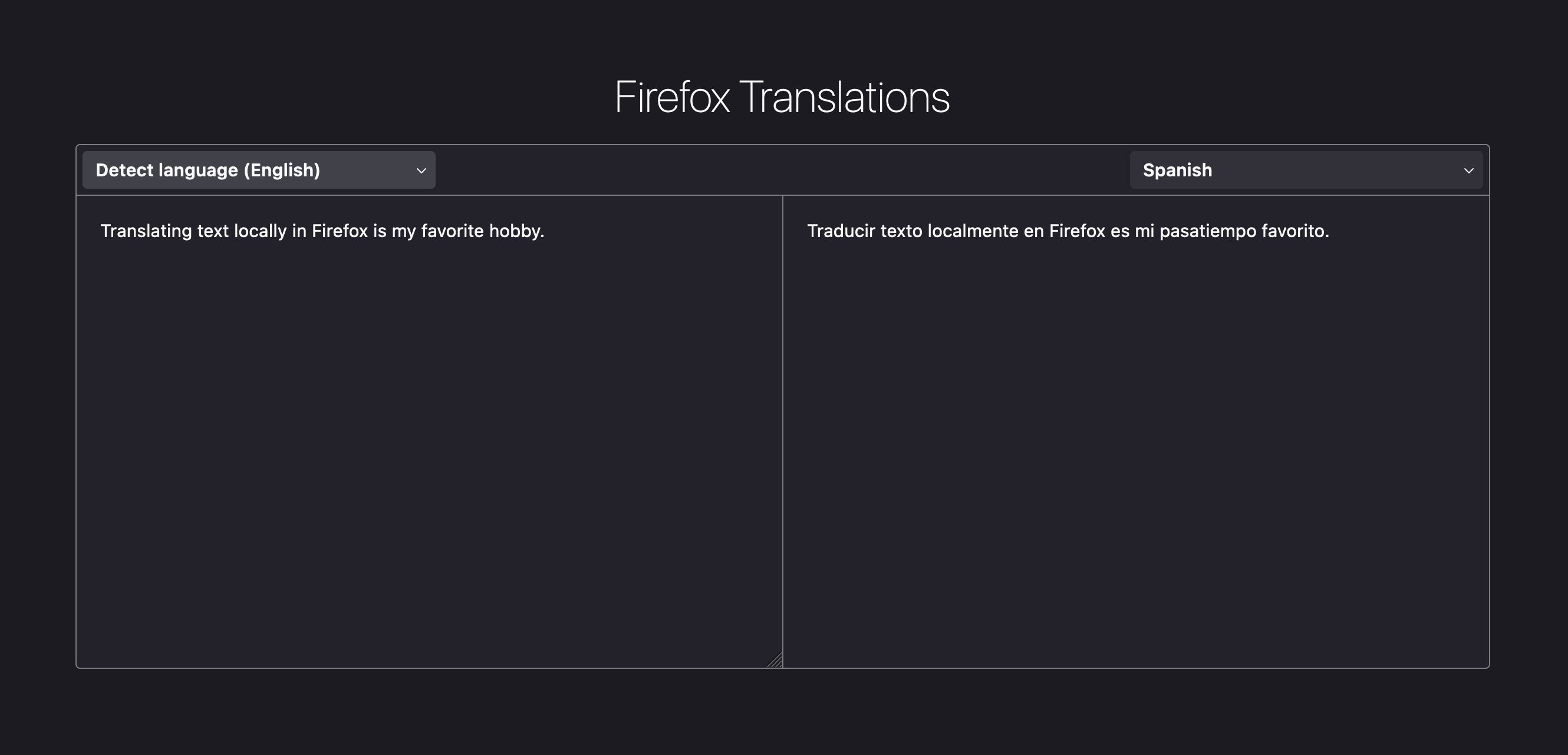
<!-- Hyperlinks -->
[translations preferences]: https://searchfox.org/mozilla-central/search?q=browser.translations&path=all.js&case=true®exp=false